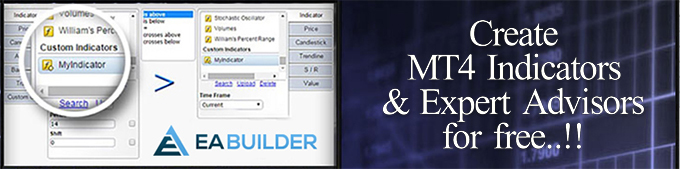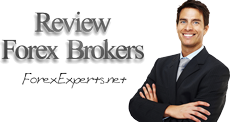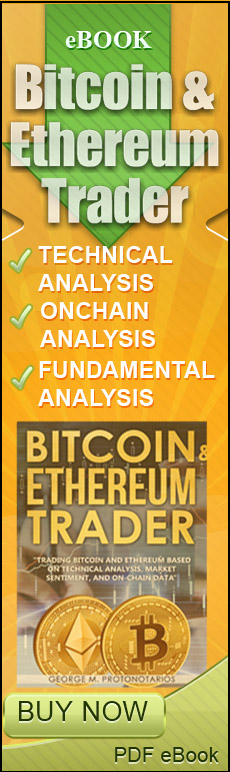MT4 Keyboard Shortcuts
MT4 Keyboard Shortcuts
MetaTrader 4 from MetaQuotes is a free platform for trading Forex currencies, metals, energies, equities, and stocks. Used by millions of traders worldwide, MT4 supports automated trading, Expert Advisors, mobile trading, and more.
Short Introduction to MetaTrader-4
launched in 2005 by by MetaQuotes, MetaTrader 4 (MT4) transformed retail Forex trading by offering a powerful electronic platform for free. Even after the release of its successor, MetaTrader 5 (MT5), in 2010, MT4 remains the preferred choice for retail forex traders worldwide in 2025:
- Serving over 16 million users
- Broker network that includes more than 750 institutions
Advanced Technical Analysis
-
30+ Built-In Indicators like Bollinger Bands, RSI, MACD, and Fibonacci tools
-
9 Timeframes: Offers charts ranging from 1-minute (M1) to monthly (MN) intervals
-
23 analytical drawing tools and allows for custom indicators created with the MQL4 programming language
-
Features candlestick, bar, and line charts with real-time price updates
Expert Advisors (EAs)
-
Traders can create or use automated trading bots (EAs) via MQL4 scripting, enabling trade execution, risk management, and strategy backtesting
-
Access to over 1,700 free and paid EAs along with more than 2,100 technical indicators
-
Powerful strategy tester using historical tick data to refine and optimize trading algorithms
More about MetaTrader-4 here: » https://forexautomatic.com/index.php/metatrader-4-platform
Here are some useful MT4 shortcuts every Forex trader should know.
General MetaTrader-4 Shortcuts
|
Data Window |
Ctrl+D |
|
Terminal |
Ctrl+T |
|
Market Window |
Ctrl+M |
|
Options Window |
Ctrl+O |
|
Navigation |
Ctrl+N |
|
Fast Exit from MetaTrader4 |
Alt+F4 |
MT4 Chart Move Back / Forward
|
Scroll the price chart to the left |
Left arrow |
|
Scroll fast the price chart to the left |
PgUp |
|
Scroll to the 1st bar of the chart |
Home |
|
Scroll the price chart to the right |
Right arrow |
|
Scroll fast the price chart to the right |
PgDown |
|
Scroll to the last-bar of the chart |
End |
|
Zoom in the Chart |
{+} |
|
Zoom out (6 zoom levels) |
{–} |
Other MT4 Chart Charting Shortcuts
|
Change to Bar Chart |
Alt+1 |
|
Change to Candlesticks Chart |
Alt+2 |
|
Change to Line Chart |
Alt+3 |
|
Change cursor to –Crosshair Mode |
Ctrl+F |
|
Grid On / Off |
Ctrl+G |
|
OHLC line On / Off |
Ctrl+H |
|
Period separators On / Off |
Ctrl+Y |
|
Go to the next chart window |
Ctrl+F6 |
MT4 Chart Objects / Indicators
|
Open the -Objects List- window |
Ctrl+B |
|
Delete selected object (one or more) |
Delete |
|
Delete recent-added LIFO (Last-in-First-Out) |
Backspace |
|
Undo object deletion |
Ctrl+Z |
|
Arrange all indicators heights |
Ctrl+A |
|
Call -Indicators List- window |
Ctrl+I |
Other MT4 Resources
|
Historical Data Center |
F2 |
|
Open Meta-Editor |
F4 |
|
Tester window On /Off |
Ctrl+R |
|
Change the parameters of price charting |
F8 |
|
New Orders |
F9 |
|
Full screen On / Off |
F11 |
|
Change profile (go the previous profile) |
Shift+F5 |
Customizing MT4 Shortcuts
Traders can customize their own hotkeys on MT-4. These are the steps to customize shortcuts:
- Ctrl+N (navigation)
- Press the Right click
- In menu that reveals , choose -Set hotkey-
- There, you may customize your own shortcuts
Add Indicators to the Favorites Tab
Via the navigation window (Ctrl+N) you may add any indicator to the -Favorites- and bring it up only with a few clicks.
MetaTrader-4 download: » Download the MetaTrader 4 Terminal Here
■ MT4 Keyboard Shortcuts
ForexExperts.net (c)