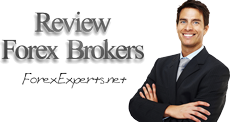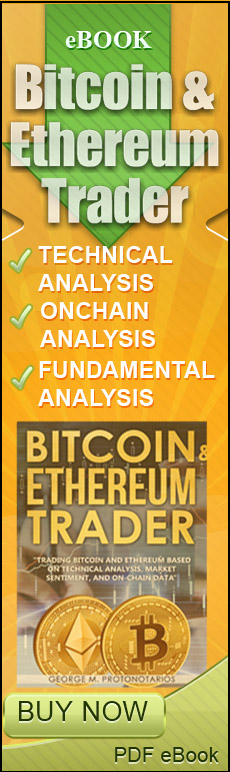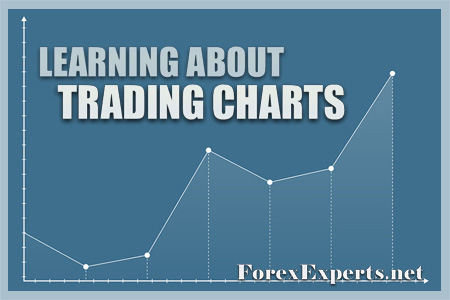 Heikin-Ashi Chart
Heikin-Ashi Chart
The Heikin-Ashi chart is a candlestick-style chart with unique characteristics for Forex trading. It uses a distinct method to plot each bar, as shown in the EURUSD chart below.
📈 Heikin-Ashi Chart Advantages
Here are some advantages of trading with Heikin-Ashi charts:
(1) Heikin-Ashi charts make candlesticks and trends easy to identify.
(2) Heikin-Ashi candlesticks appear smoother and can filter out misleading market noise.
(3) Heikin-Ashi candlesticks can foreshadow trend reversals and quickly reveal classic patterns.
(4) Traders can use Heikin-Ashi charts to identify trendlines, support and resistance, retracements, and more.
(5) Momentum oscillators and volume indicators can be combined with Heikin-Ashi charts, just like with any other chart type.
(6) There are no price gaps on a Heikin-Ashi chart.

🛠 Heikin-Ashi Bars Formula
This is how the Heikin-Ashi chart plots its bars:
◙ Closing Price = Current Bar ( Open + High + Low + Close ) / 4
◙ Opening Price = Previous Bar [ (Open Bar) + Close) ] / 2
◙ High Price = Max Current Bar ( High, Open, Close )
◙ Low Price = Min Current Bar ( Low, Open, Close )
🎯 How to Trade using the Heikin Ashi Chart
Executing a trading order using the Heikin-Ashi chart is the same as with any other chart type. However, when placing stop-loss and take-profit levels, traders must be careful, as the Heikin-Ashi chart displays different price levels than ordinary charts.

Example
Here is an example of how you can use the Heikin-Ashi (HA) chart for trading purposes:
✅ Trend Identification: When HA candles are green and lack lower wicks, it signals a confirmed uptrend.
✅ Entry: Enter a buy position at the close of the third consecutive strong green candle.
✅ Stop Loss: Set the stop loss just below the lowest point among the last three candles.
✅ Exit: Take profit when, after eight green candles, a small red candle forms with a prominent upper wick.
📌 Applying the Heikin-Ashi chart on MetaTrader-4
The Heikin Ashi (HA) chart is an effective tool for spotting trends and minimizing market noise by adjusting the calculations used in standard candlesticks. Unlike Renko or Range charts, it maintains time-based intervals while smoothing price movements through the use of averaged data.
Here is how you can apply the Heikin-Ashi chart on the MetaTrader 4 platform:
(1) Open any MetaTrader 4 platform.
(2) Go to the chart you want to apply the Heikin-Ashi to.
(3) Go to Menu → Insert → Indicators.
(4) Select Custom → Heikin-Ashi.
(5) The Heikin-Ashi settings box will open—go to Input and change the four colors (I use 2 green and 2 red).
Note: Use the Input tab, not the color selection, to apply changes to all new charts.
That’s it! Now you can view any price chart from an alternative perspective.
◙ Heikin-Ashi Chart
ForexExperts.net
🔗 READ MORE
» Identifying Patterns
» Pattern Recognition
» Line-Break Chart
» Heikin-Ashi Chart
» Renko Price Chart
» Range Chart
» Tick Price Charts